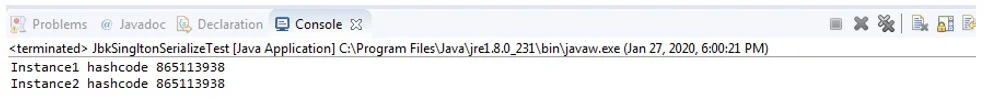Java Singleton Design Pattern
Singleton Design Pattern
Java has several design patterns Singleton Pattern being the most commonly used. Java Singleton pattern belongs to the family of design patterns, that govern the instantiation process. This design pattern proposes that at any time there can only be one instance of a singleton (object) created by the JVM.
Intention :
Ensure a class has only one instance, and provide a global point of access to it.
Encapsulated "just-in-time initialization" or "initialization on first use".
Problem :
Application needs one, and only one, instance of an object. Additionally, lazy initialization and global access are necessary.
Requirements to create a singleton object in Java :
Provide a default Private constructor.
Create a Method for getting the reference to the Singleton Object.
Make the Access method Synchronized to prevent Thread Problems.
Override the Object clone method to prevent cloning.
Create a Singleton Object in Java
Step 1 : Create a class Singleton.
In given Program all the specified requirement for singleton pattern is satisfied.
Step 2 : Make default constructor private.
Step 3 : Create a Method for getting the reference to the Singleton Object and make it as synchronized.
Note :
SingletonObjectDemo clonedObject = (SingletonObjectDemo) obj.clone();Step 4 : Override the Object clone method to prevent cloning.
@Override public Object clone() throws CloneNotSupportedException { throw new CloneNotSupportedException(); }Step 5 : Create class SingletonObjectDemo to test the Singleton pattern.
Run the given class as java Application and we will get the output.
You can see that same address is get printed each time.
package com.javabykiran.singleton;
public class JbkSingletonEx {
private static JbkSingletonEx js;
private JbkSingletonEx() {
super();
}
synchronized public static JbkSingletonEx getSingltonObject() {
if (js == null) {
js = new JbkSingletonEx();
}
return js;
}
@Override
public Object clone() throws CloneNotSupportedException {
throw new CloneNotSupportedException();
}
}package com.javabykiran.singleton;
public class JbkSingletonEx {
private static JbkSingletonEx js;
private JbkSingletonEx() {
super();
}
}
synchronized public static JbkSingletonEx getSingltonObject() {
if (js == null) {
js = new JbkSingletonEx();
}
return js;
}
package com.javabykiran.singleton;
public class JbkClient {
public static void main(String[] args) {
JbkSingletonEx jbk = null;
jbk = jbk.getSingltonObject();
System.out.println(jbk);
JbkSingletonEx jbk1 = null;
jbk1 = jbk1.getSingltonObject();
System.out.println(jbk1);
}
}
Output:
com.javabykiran.singleton.JbkSingletonEx@15db9742
com.javabykiran.singleton.JbkSingletonEx@15db9742 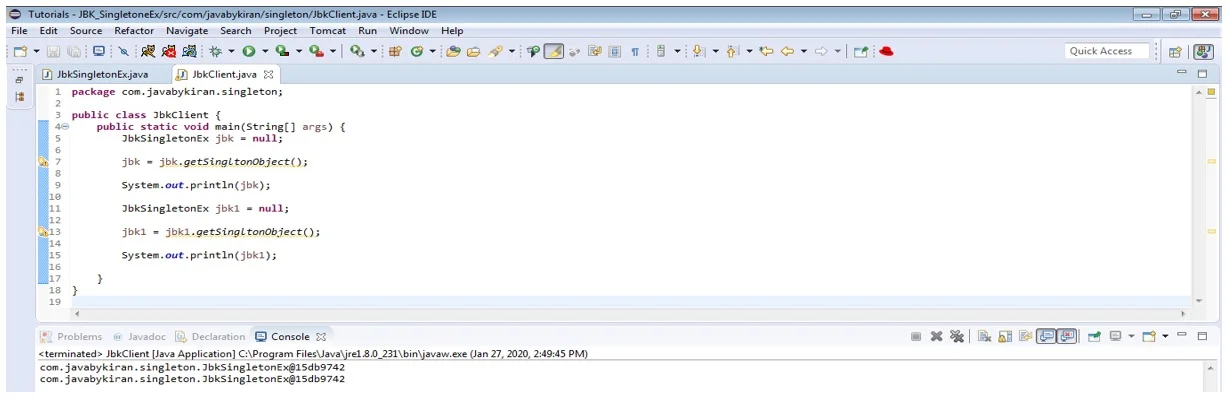
Note :
To prove that only one object has been created for the Singleton class and if we try to make another one in JbkClient class what will happen?
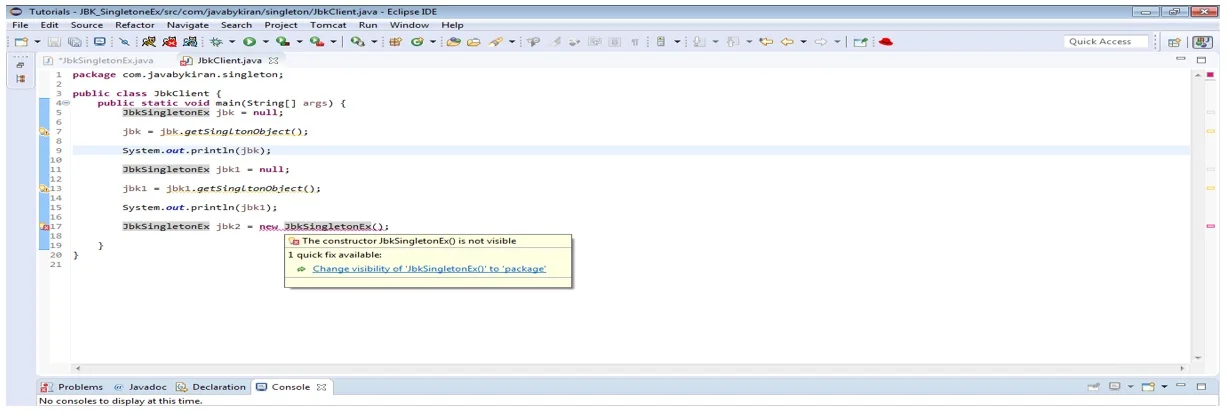
This proves that another object cannot be created for the Singleton Design pattern.
Singleton pattern with concept of Serialization
Sometimes in distributed systems, we need to implement Serializable interface in Singleton class so that we can store it’s state in file system and retrieve it at later point of time. Here is a small singleton class that implements Serializable interface also.
Step 1 : Create a Singleton class with Serialization.
Step 2 : Create a class to test that serialized singleton object persist or not.
Step 3 : Run the Test Program to see output
This proves that singleton Object is not preserved while Deserialization, because both of the instances have different hashCode.
So it destroys the singleton pattern, to overcome this scenario all we need to do it provide the implementation of readResolve() method.
- After this you will notice that hashCode of both the instances are same in test program.
- This proves that the Singleton object has been serialized with both the instances having same hashCode.
package com.javabykiran.singleton.serialization;
import java.io.Serializable;
public class JbkSingletonSerializable implements Serializable {
private static final long serialVersionUID = 1L;
private JbkSingletonSerializable() {
}
private static class SingletoneHelper {
private static JbkSingletonSerializable js = new JbkSingletonSerializable();
}
public static JbkSingletonSerializable getInstance() {
return SingletoneHelper.js;
}
}
package com.javabykiran.singleton.serialization;
import java.io.FileInputStream;
import java.io.FileNotFoundException;
import java.io.FileOutputStream;
import java.io.IOException;
import java.io.ObjectInput;
import java.io.ObjectInputStream;
import java.io.ObjectOutput;
import java.io.ObjectOutputStream;
public class JbkSingltonSerializeTest {
public static void main(String[] args) throws FileNotFoundException, IOException, ClassNotFoundException {
JbkSingletonSerializable instance1 = JbkSingletonSerializable.getInstance();
ObjectOutput out = new ObjectOutputStream(new FileOutputStream("fileName.ser"));
out.writeObject(instance1);
out.close();
ObjectInput in = new ObjectInputStream(new FileInputStream("filename.ser"));
JbkSingletonSerializable instance2 = (JbkSingletonSerializable) in.readObject();
in.close();
System.out.println("Instance1 hashcode " + instance1.hashCode());
System.out.println("Instance2 hashcode " + instance2.hashCode());
}
}
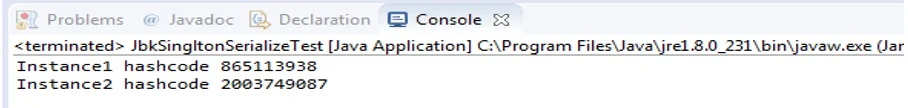
package com.javabykiran.singleton.serialization;
import java.io.Serializable;
public class JbkSingletonSerializable implements Serializable {
private static final long serialVersionUID = 1L;
private JbkSingletonSerializable() {
}
private static class SingletoneHelper {
private static JbkSingletonSerializable js = new JbkSingletonSerializable();
}
public static JbkSingletonSerializable getInstance() {
return SingletoneHelper.js;
}
protected Object readResolve() {
return getInstance();
}
}