WAR File and its deployment in Java
Create WAR File of project by Eclipse
Step 1 : Right Click on Project -> Export
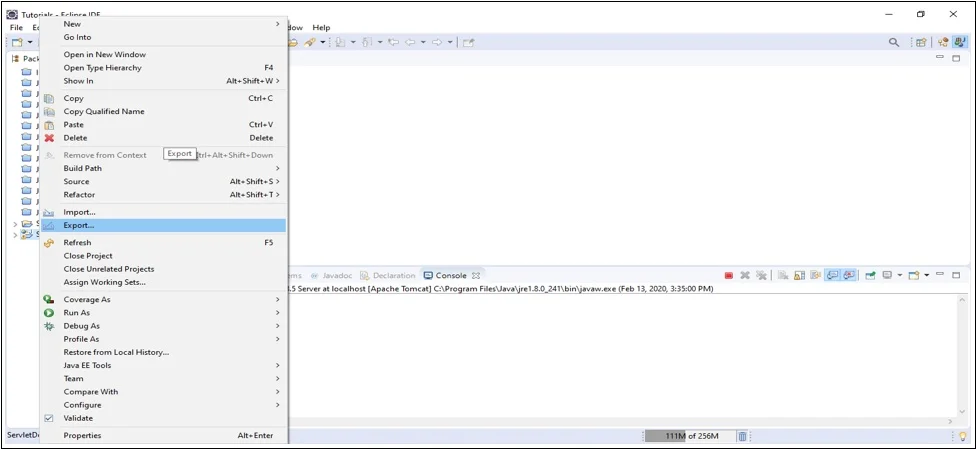
Step 2 : In Search tab -> WAR file -> Next
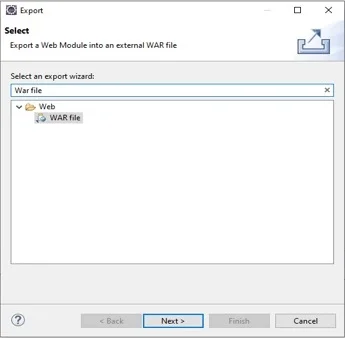
Step 3 : Select Destination/Location for WAR file and select Tomcat version for deployment and at last click Finish.
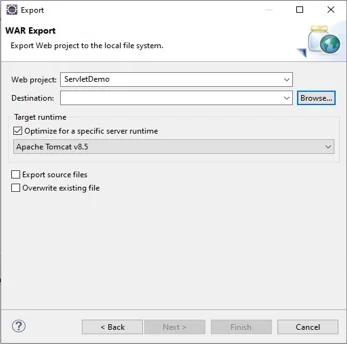
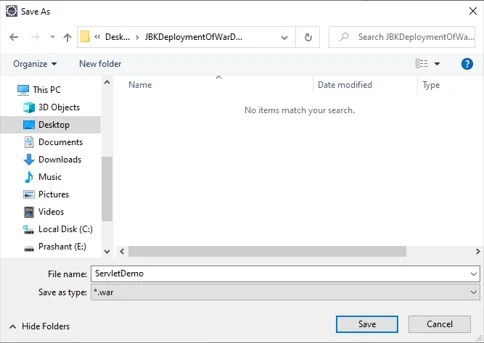
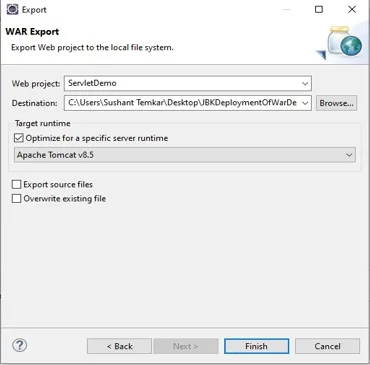
You can see below the WAR file ServletDemo.war is created on selected location.
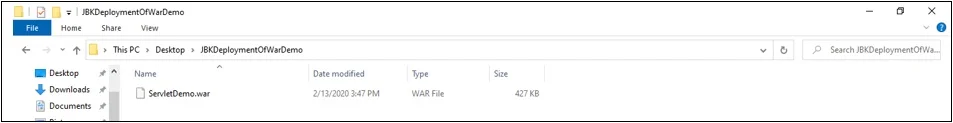
Deploying WAR File to Tomcat
Step 1 : Start Tomcat Server (e.g. Tomcat 8.5)
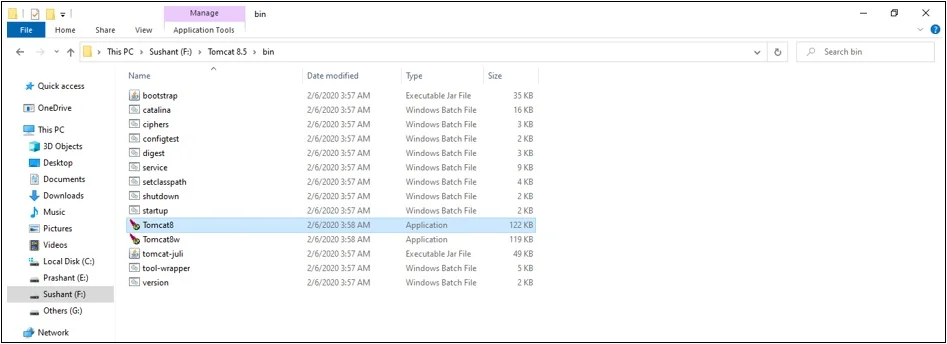
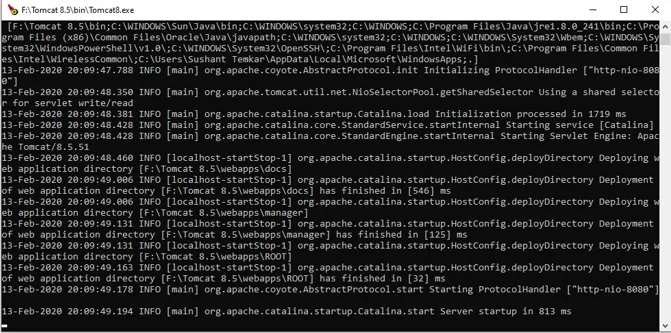
Step 2 : Open Home Page of Tomcat
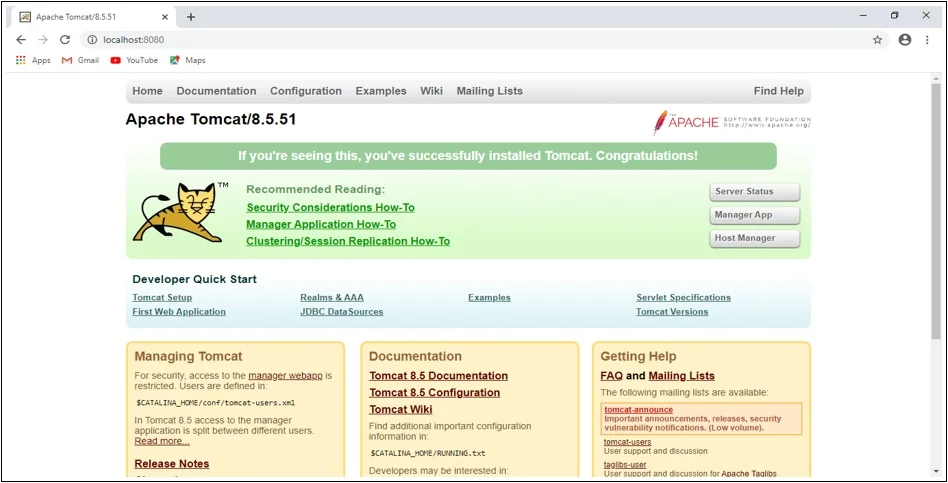
Step 3 : Clicking on Manager App Button will redirect to following page.
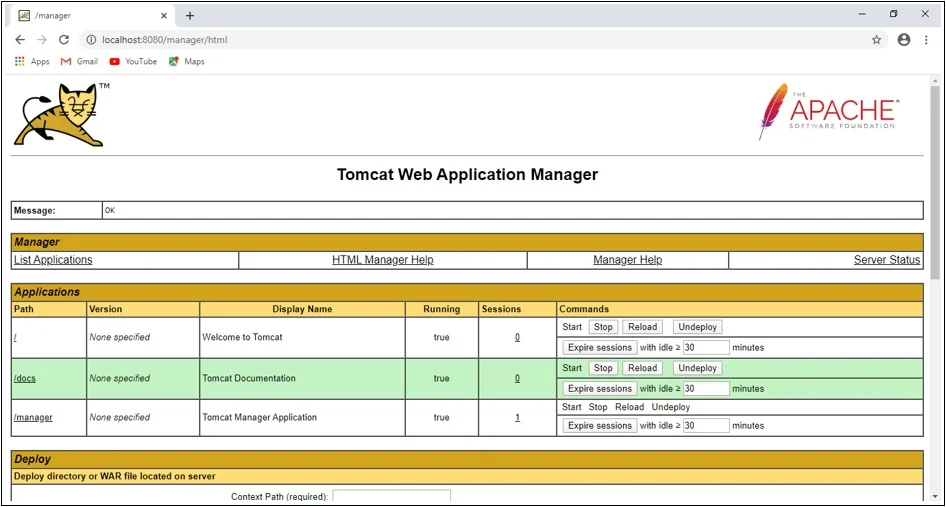
Scroll down you will see deploy section :
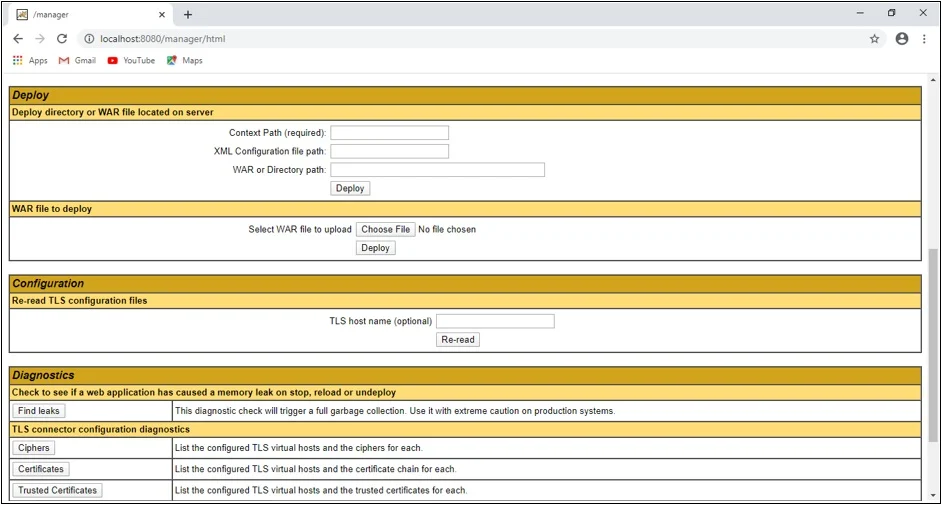
Step 4 : In War File to Deploy browse your war file and click on deploy.
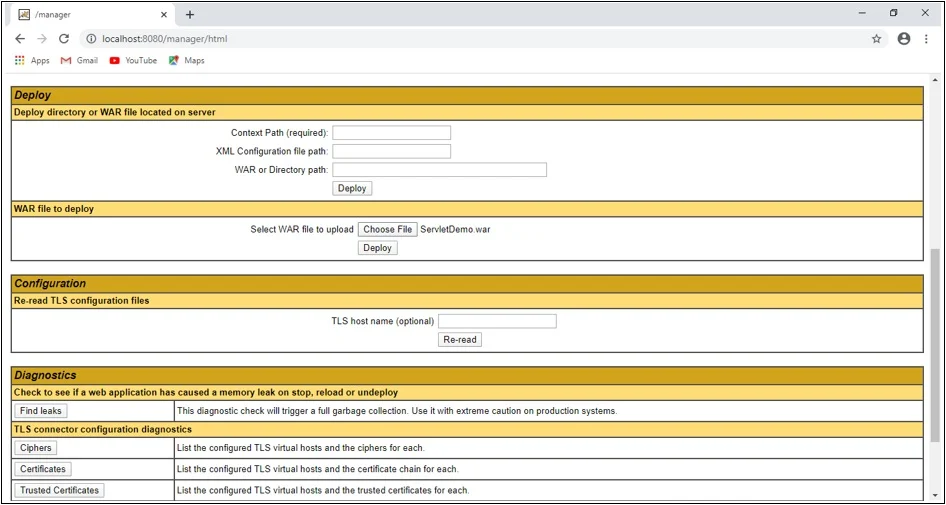
After successfully deployment message will come OK.
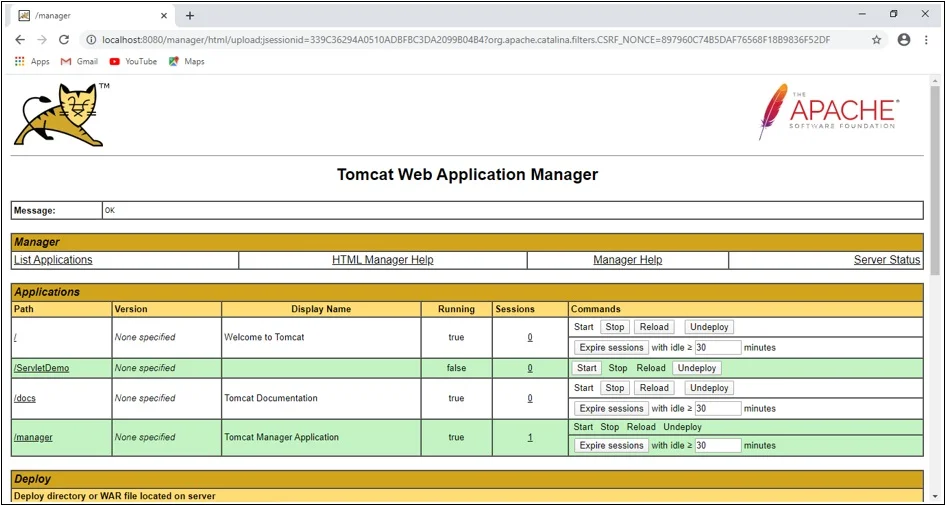
Step 5 : Now Restart Your Server or shutdown and start again. And you can open/run your project.